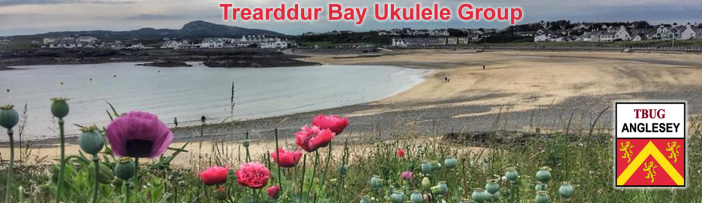Audio Recordings of Songs Just click on a link below to play the song
Or, to use the recording and a songsheet together, try these instructions. If your computer/tablet software supports it, you will be able set up 2 windows side by side. One for the songsheet the other for the audio player:
For a Windows PC:
- From this page, right click on the audio file link that you want & choose 'Open in a New Window'. A full size window will open & the file will start playing. Ignore/pause the sound track for now, and click on the double square symbol at the very top right corner. Then reduce the size of that window by hovering your pointer over a corner to get a diagonal arrow pair, & drag down to its narrowest width so that will fit alongside your songsheet. Move this mini-window to the side of your screen.
- Next return the the website tab & open the songsheet you want to use from the Members page. This will open in a new window with its own tab. Adjust its size so you can see the whole sheet.
- The music mini-window will have disappeared, but don't worry. Move your pointer to the bottom of your screen & click on the mini-window restore up icon.
- The audio player mini-window will open over your songsheet page. Move it well to the left & you can now stop & start the audio track as you wish & follow the songsheet.
For an iPad: (Note: Older versions of iPad software don't support 'split screen' operation. You may have to open the audio track in one tab, the songsheet in the other, and tab between them)
- Open the audio file link by holding your finger over the link until a pop-up list appears & choose 'Open in a New Window'. The audio window should open to the side of the original window.
- On the left hand page, navigate to the songsheet, hold your finger over the top link & choose 'Open in a New Tab'. You can resize the windows. ( This works with IOS 13 operating system. )
If you have a different sort of computer, you need to figure out how to open 2 browser windows side by side, or use 2 tabs; one for audio & one for the songsheet & toggle between them.
|
Session: 13 Feb 20 |
Session: 14 Feb 20
|
|